Student and Staff Information
Note:
- Student and staff detail can be add or edit for previous three year only.
Student and Staff Information
- This is the fifth page of the School registration form.
- This page covers Student & staff regarding information , Computer Training Information, Number of Class & Students related information etc .
Staff Information
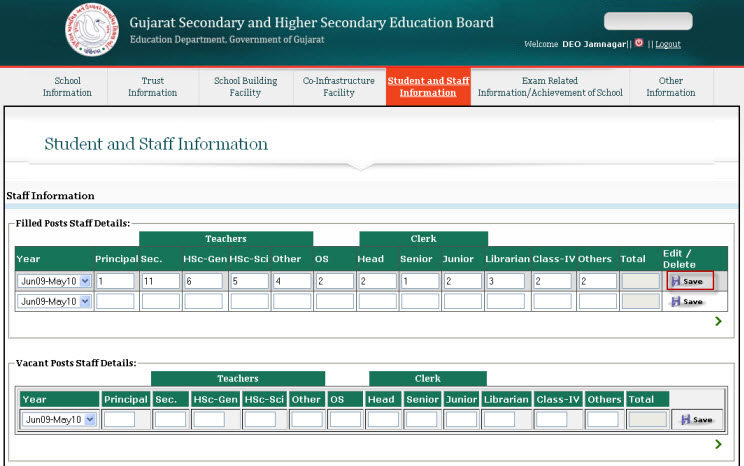
- In this section you have to provide information related to the Filled Posts Staff details in a specific academic year. , which can be selected from the Year drop-down list.
- After selecting a particular Year, provide the relevant information regarding Principal; Sec., HSC Teachers, Clerks and Other staff as shown and click on
 .
.
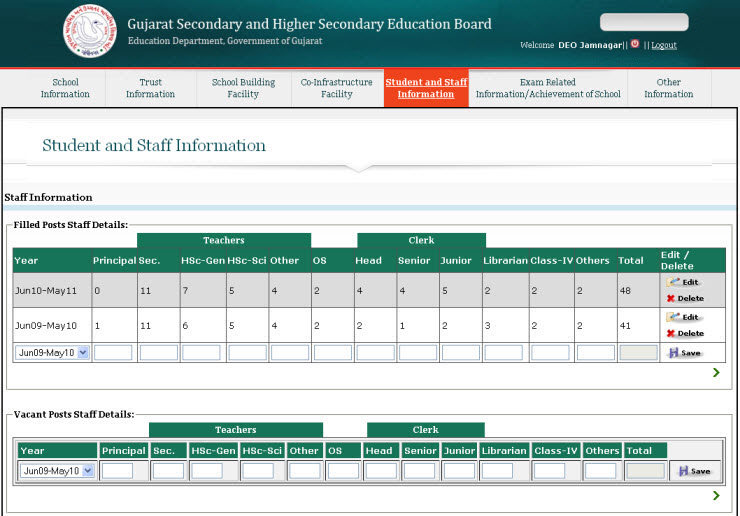
- Here you can add or edit information for previous three year only. First select the academic year then fill up the number of post for various staffs in that year.
- You can modify previously entered facility by click
 against it.
against it.
- If by mistake you saved wrong detail system provide to delete it by clicking

- Fill up the Vacant staff detail in same manner as Filled Posts Staff.
Computer Training and Student Unit detail
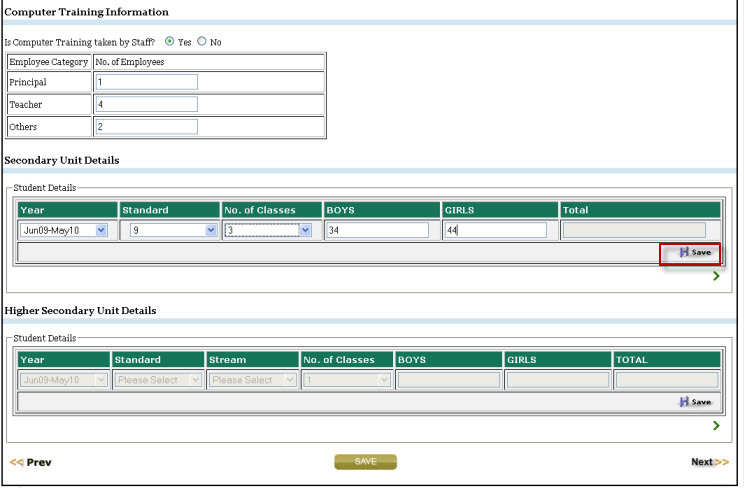
- Select Yes or No whether Computer Training taken by Staff?" .If YES then fill up the details of how many Principal, Teachers and Other staff have taken computer training.
- Now enter information of Student Detail according to Secondary or Higher Secondary Unit application.
- If the school belongs to SSC then he need to give the detail of number of class that are running and the number of boys and girls for a particular selected standard in a particular academic year. The total will be calculated by system as soon as you save the record.
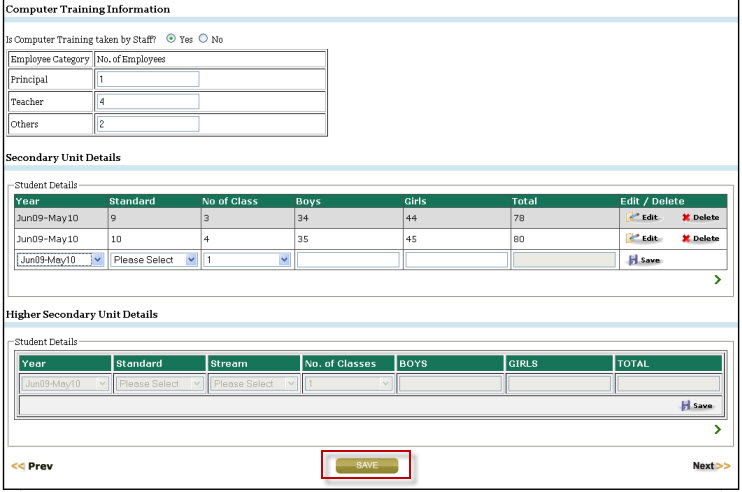
- Here you can add or edit information for previous three year only. First select the academic year then fill up relevant information regarding Standard , No. of Class, Boys, Girls and then click

- You can modify previously entered facility by click
 against it.
against it.
- If by mistake you saved wrong detail system provide to delete it by clicking

- After filling the whole page, check it again and then click
 button.
button.
- Click
 button to move on next page. You can go back to first page by simply clicking
button to move on next page. You can go back to first page by simply clicking  button as shown.
button as shown.
© Copyright 2010, Guj Info Petro Limited
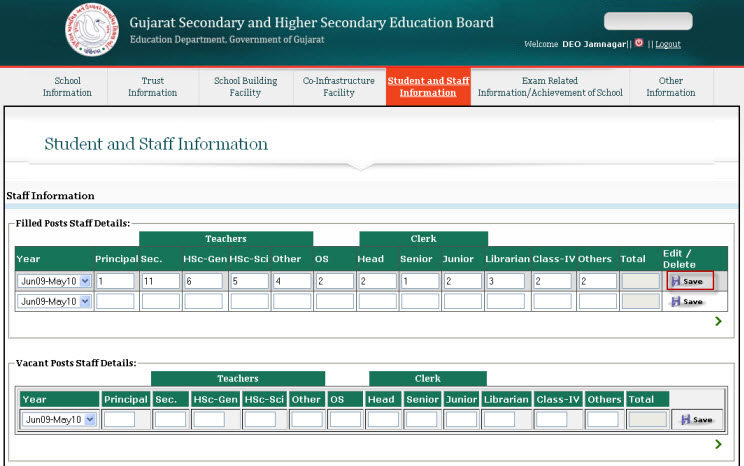
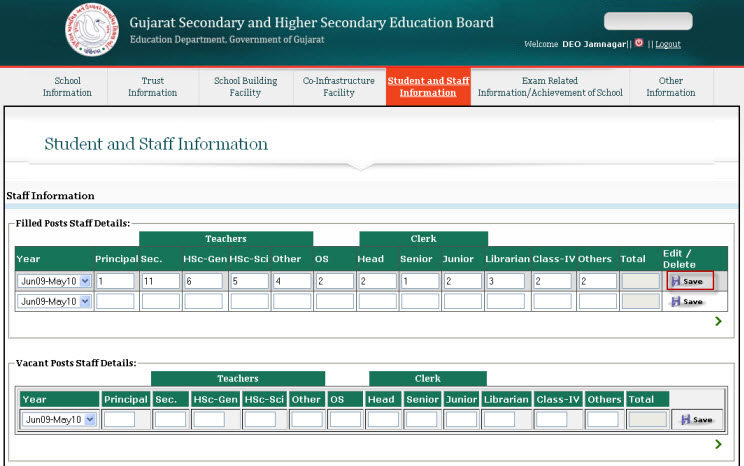
 .
.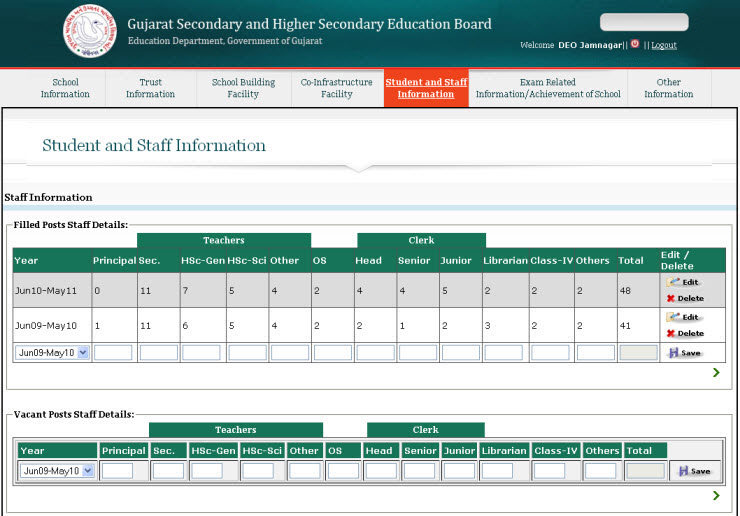
 against it.
against it.
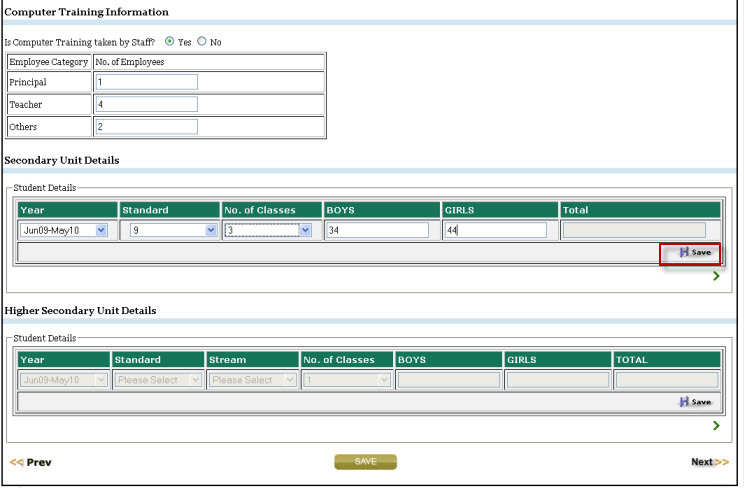
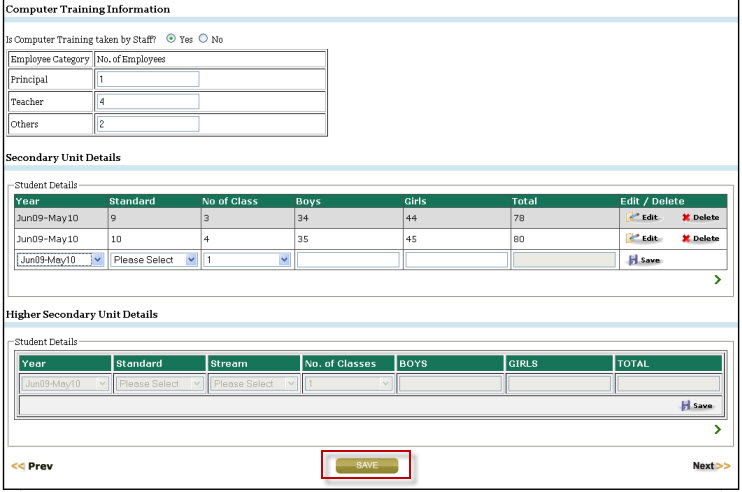

 against it.
against it.
 button to move on next page. You can go back to first page by simply clicking
button to move on next page. You can go back to first page by simply clicking  button as shown.
button as shown.