![]() How to enable
Java script in Mozilla Firefox
How to enable
Java script in Mozilla Firefox
1. At the top of the Firefox window, Click on Tools menu, and Select Options...
2. In the Options window, select Content Panel.
3. Enable JavaScript: Select this option to permit JavaScript to execute on your computer.
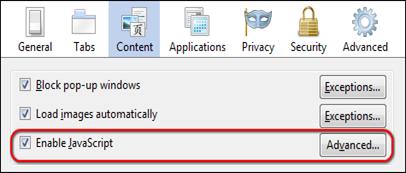
4. Click OK to close the Options window.